I would like to set the color of the hint visible in a TextInputLayout to my custom color (blue one). Unfortunately, what I've achieved so far is this:
How can I style the hint in my custom color?
That's what I've done so far:
styles.xml
<style name="AppTheme" parent="Theme.AppCompat.Light.NoActionBar">
<!-- Customize your theme here. -->
<item name="colorPrimary">@color/police_blue</item>
<item name="colorPrimaryDark">@color/police_blue_dark</item>
<item name="colorAccent">@color/police_blue_light</item>
<item name="android:textColorHint">@color/police_blue_light</item>
<item name="colorControlNormal">@color/police_blue_light</item>
<item name="colorControlActivated">@color/police_blue_light</item>
<item name="colorControlHighlight">@color/police_blue_light</item>
</style>
layout_file.xml
<android.support.design.widget.TextInputLayout
android:id="@+id/login_username_wrapper"
android:layout_width="match_parent"
android:layout_height="wrap_content">
<EditText
android:layout_width="match_parent"
android:layout_height="wrap_content"
android:id="@+id/login_username"
android:hint="@string/username_hint"
/>
</android.support.design.widget.TextInputLayout>