I am working with the following html code:
<div style="background-image: url('Images/banner-transparente.jpg');overflow:hidden;">
<img src="../Images/A3_2.png" class="icones thumbnail img-circle" alt="A3" style="height:5%; width:5%;float:right;">
<a href="#" style="float: right;" id="autenticacao">Autenticação: Kerberos </a>
<img src="../Images/logo-trt-home.png" class="img-responsive">
</div>
The problem is that the generated code image is as shown below:
However, I would get the result shown in this figure, with the ability to move a bit the image over the background image and center the text underneath or on top of my floating image, as in the example below: