I'm building an image for github's Linkurious project, based on an image already in the hub for the neo4j database. the neo image automatically runs the server on port 7474 and my image runs on port 8000.
when I run my image I publish both ports (could I do this with EXPOSE?):
docker run -d --publish=7474:7474 --publish=8000:8000 linkurious
but only my server seems to run. if I hit http://[ip]:7474/ I get nothing. is there something special I have to do to make sure they both run?
* Edit I *
here's my Dockerfile:
FROM neo4j/neo4j:latest
RUN apt-get -y update
RUN apt-get install -y git
RUN apt-get install -y npm
RUN apt-get install -y nodejs-legacy
RUN git clone git://github.com/Linkurious/linkurious.js.git
RUN cd linkurious.js && npm install && npm run build
CMD cd linkurious.js && npm start
* Edit II *
to perhaps help explain my quandary, I've asked a different question