Another solution would be to implement a priority queue of sort.
From what I understand http requests do not get executed until you add subscribers. Therefore, you can do something like this:
Observable<Response> observable = http.get("/api/path", new RequestOptions({}));
requestPriorityQueue.add(HttpPriorityQueue.PRIORITY_HIGHEST, observable,
successResponse => { /* Handle code */ },
errorResponse => { /* Handle error */ });
This assumes that requestPriorityQueue is a service injected into your component. The priority queue would store entries in an array in the following format:
Array<{
observable: Observable<Response>,
successCallback: Function,
errorCallback: Function
}>
You would have to decide how the elements are added to your array. Finally, the following will happen in the background:
// HttpPriorityQueue#processQueue() called at a set interval to automatically process queue entries
The processQueue method would do something like this:
protected processQueue() {
if (this.queueIsBusy()) {
return;
}
let entry: {} = getNextEntry();
let observable: Observable<Response> = entry.observable;
this.setQueueToBusy(); // Sets queue to busy and triggers an internal request timeout counter.
observable.subscribe()
.map(response => {
this.setQueueToReady();
entry.successCallback(response);
})
.catch(error => {
this.setQueueToReady();
entry.errorCallback(error);
});
}
If you are able to add new dependencies you could try using the following NPM package: async-priority-queue