I've had good results with Wikplayer. It may not be exactly what you're looking for, but it's completely client-side (ie: JavaScript) and continues playing as you change pages on the site. And yes, it does allow multiple files.
For example, the default settings produces the following code:
<script type="text/javascript" src="http://www.wikplayer.com/code.js" data-config=" ... " ></script>
The contents of data-config is:
{
'skin': 'skins/wikfull/funkyBlue/skin.css',
'volume': 50,
'autoplay': false,
'shuffle': false,
'repeat': 0,
'showcomment': false,
'marqueetexton': true,
'placement': 'top',
'showplaylist': false,
'playlist': [
{
'title': '(SAMPLE)%20Canon%20in%20D%20-%20Pachelbel',
'url':'http%3A%2F%2Fwww.youtube.com%2Fwatch%3Fv%3DMK6heUdRr-E'
}
]
}
It's pretty obvious what most of these settings do, and to add more tracks all you have to do is add more objects the the playlist array, specifying the title and url as URL encoded parameters each time.