Recently, FoxitReader for Linux was officially introduced and I love it.
http://www.webupd8.org/2015/09/foxit-pdf-reader-sees-new-linux-release.html
However, somehow FoxitReader does not support shortcut keys for any comment tools. This is quite inconvenience for me, especially when I have to use the trackpad of my laptop to select the tool first.
So I would like to ask if is there any way to configure the shortcut keys of FoxitReader?
I do not see this feature in the preference of FoxitReader, so looking into the configuration files of FoxitReader in Linux could be a possible solution. But I am don't know how to do it.
Thanks for taking time reading my post!