I need help with line spacing between text and a picture just to know what I need:
Here is my CSS:
.popular_courses h3 {
font-size: 20px;
text-align: center;
text-transform: uppercase;
margin-top: 60px;
margin-bottom: 20px;
}
.popular_courses h3 {
border-bottom: 1px solid #ddd;
line-height: 0.1em;
margin: 60px auto 20px;
width: 70%;
}
.popular_courses h3 span {
background: #fff none repeat scroll 0 0;
}