I'm maintaining an iOS app that's a few targets behind, and when I run the simulator for the code, it launches the app succesfully, but when I attempt to login, the simulator reports it can't get access to wifi.
I was able to get the simulator working when I was using an older version of xcode, but I've recently updated osx to El Capiton, so I can't use that xcode anymore. - I've tried Revert content and settings on the simulator - I'm not behind a proxy. - This did work before when I was using older xcode version - current xcode version: 7.1 - application Deployment target: 7.0
I've been on SO for a little while now, nothing I can find works, I've been through the first page of Google, and I'm not sure what else to do except try to downgrade my mac pro just so i can use old xcode again. Help?
Thanks.