We use classic native OS tooltips for clipped texts. However, if so-called large fonts are used in the OS
, our tooltip window appears as an empty window of a very small size (about 13x5 pixels). See it magnified below - it is near the cursor:
Is it a known bug? If so, how to solve this problem?
Below is the code of the method used to initialize a tooltip:
Public Function Create(ByVal ParentHwnd As Long) As Boolean
Dim lWinStyle As Long
If m_lTTHwnd <> 0 Then
DestroyWindow m_lTTHwnd
End If
m_lParentHwnd = ParentHwnd
lWinStyle = TTS_ALWAYSTIP Or TTS_NOPREFIX
m_lTTHwnd = CreateWindowExA(0&, _
TOOLTIPS_CLASS, _
vbNullString, _
lWinStyle, _
CW_USEDEFAULT, _
CW_USEDEFAULT, _
CW_USEDEFAULT, _
CW_USEDEFAULT, _
0&, _
0&, _
App.hInstance, _
0&)
'now set our tooltip info structure
Dim tiA As TOOLINFOA
Dim tiW As TOOLINFOW
If g_bIsNt Then
With tiW
.lSize = Len(tiW)
.lFlags = TTF_SUBCLASS Or TTF_IDISHWND
.hWnd = m_lParentHwnd
.lId = m_lParentHwnd '0
.hInstance = App.hInstance
.lpStr = StrPtr(mvarTipText)
End With
Else
With tiA
.lSize = Len(tiA)
.lFlags = TTF_SUBCLASS Or TTF_IDISHWND
.hWnd = m_lParentHwnd
.lId = m_lParentHwnd
.hInstance = App.hInstance
.lpStr = mvarTipText
End With
End If
'add the tooltip structure
If g_bIsNt Then
SendMessage m_lTTHwnd, TTM_ADDTOOLW, 0&, tiW
Else
SendMessage m_lTTHwnd, TTM_ADDTOOLA, 0&, tiA
End If
'if we want a title or we want an icon
If mvarTitle <> vbNullString Or mvarIcon <> igToolTipIconNone Then
If g_bIsNt Then
SendMessage m_lTTHwnd, TTM_SETTITLEW, mvarIcon, ByVal StrPtr(mvarTitle)
Else
SendMessage m_lTTHwnd, TTM_SETTITLEA, mvarIcon, ByVal mvarTitle
End If
End If
' set the time parameters
SendMessageByLongA m_lTTHwnd, TTM_SETDELAYTIME, TTDT_AUTOPOP, mvarVisibleTime
SendMessageByLongA m_lTTHwnd, TTM_SETDELAYTIME, TTDT_INITIAL, mvarDelayTime
'according to MSDN, we should set TTM_SETMAXTIPWIDTH to a positive value
'to enable multiline tooltips
SendMessageByLongA m_lTTHwnd, TTM_SETMAXTIPWIDTH, 0, 2147483647
End Function