You can achieve what you want by using CHTStickerView, I've used it before and it works great. CHTStickerView is a movable, resizable, rotatable UIView with one finger, which is fully customizable.
Use CHTStickerView as your foreground image and UIImageView as your background image.
So your code should look something like this:
- (void)viewDidLoad {
[super viewDidLoad];
//background
UIImageView *backgroundImageView = [[UIImageView alloc] initWithFrame:self.view.frame];
[backgroundImageView setImage:@"background.png"];
[self.view addSubview:backgroundImageView];
//foreground
UIImageView *foregroundImageView = [[UIImageView alloc] initWithFrame:CGRectMake(0, 0, 150, 150)];
[foregroundImageView setImage:[UIImage imageNamed:@"foreground.png"]];
CHTStickerView *stickerView = [[CHTStickerView alloc] initWithContentView:foregroundImageView]; //set your foreground image as content in CHTStickerView
stickerView.center = self.view.center;
stickerView.delegate = self;
[stickerView setImage:[UIImage imageNamed:@"Close"] forHandler:CHTStickerViewHandlerClose];
[stickerView setImage:[UIImage imageNamed:@"Rotate"] forHandler:CHTStickerViewHandlerRotate];
[self.view addSubview:stickerView];
}
UPDATE
Alright I downloaded the app and checked out blend. I think what the app is doing is just getting the opacity value of the foreground image with the slide bar and drawing the foreground image (opacity set) on the background image.
So to set the opacity of a UIImage check this out: How to set the opacity/alpha of a UIImage?
And to draw and image over another check this out: Draw another image on a UIImage
To summarize, what you need to do is:
1) get the position and size of the CHTStickerView after user rotated and resize
2) get the UIImage from CHTStickerView, get the opacity value from slider
3) set opacity to image and draw image on your background image
Hope this helps!