The Terminal application on Mac OS X responds to the standard ANSI escape codes for colors when they are printed using, for example, printf() in C/C++ or std::cout << in C++.
The strings that can be used to set foreground and/or background color look like this:
To set only the foreground color:
"\x1b[30m"
To set only the background color:
"\x1b[40m"
To set foreground and background color:
"\x1b[30;40m"
To reset all color attributes back to normal:
"\x1b[0m"
In the above strings the numbers 30 and 40 are just placeholders for foreground and background color codes, they can be replaced by the numbers from the table below to get one of 8 standard colors:
+---------+------------+------------+
| color | foreground | background |
| | code | code |
+---------+------------+------------+
| black | 30 | 40 |
| red | 31 | 41 |
| green | 32 | 42 |
| yellow | 33 | 43 |
| blue | 34 | 44 |
| magenta | 35 | 45 |
| cyan | 36 | 46 |
| white | 37 | 47 |
+---------+------------+------------+
Here is an example:
printf("\x1b[32m green text on regular background \x1b[0m \n");
printf("\x1b[32;40m green text on black background \x1b[0m \n");
printf("\x1b[42m regular text on green background \x1b[0m \n");
It looks like this on a Mac OS X El Capitan (in a Terminal window which by default has black text on a white background).