I want to plot a very simple histogram diagram with python. Here is my code :
from numpy import *
from matplotlib.pyplot import*
from random import*
nums = []
N = 10
for i in range(N):
a = randint(0,10)
nums.append(a)
bars= [0,1,2,3,4,5,6,7,8,9]
hist(nums)
show()
How can I put the bars just in the integer place? Why does my diagram show the float numbers too?