I think a screenshot and a little diagram will speak for themselves.
This is what I have:

And this is the result I want:
So basically I want to say a div can be this big and if it's bigger then cut it and put the rest in the next raw. Any idea on how to do this simply?
Thank you