Im using CKeditor however i test it on a staging environment. Then i move it to production. The problem is when im linking i dont want to use mysite.com because then it will only work on staging or production but not on both. Instead i would like to use my basepath php variable which will auto determine to use mysite.com/ or staging.mysite.com
Is there any way to do this with the CKeditor URL link option. I have tried setting it to:
/myfolder/mypage.php
Using the other protocol, however it sets the URL as http///myfolder/mypage.php
Is this possible or is there an addon that can do this for me?
My config.js file as requested:
CKEDITOR.editorConfig = function( config ) {
// Define changes to default configuration here. For example:
// config.language = 'fr';
// config.uiColor = '#AADC6E';
};
I did find out how to change the basepath for Ckeditor but this is just where ckeditor install path is, i need to set a different path which is just the basepath
Just to clarify as a picture speaks a thousand words and all:
Its this create a link option in the Ckeditor toolbar that allows you to create a URL link that i am referring to