Recently I want to use Charles to help me debug my web code. However, when I logged out response, it was unreadable. How could I deal with that? I need to see those actual text in response.
-
1This seems to be a SSL / tls connection, change your configuration – Marged Oct 24 '15 at 19:25
-
1Hi Marged, thank you for your reply, could you give me a more detailed instruction about where to change it, and how to change it? – liyansong Oct 24 '15 at 20:18
-
2Tried the manual ?http://www.charlesproxy.com/documentation/proxying/ssl-proxying/ – Marged Oct 24 '15 at 20:50
10 Answers
solution one: Simple enable ssl proxying on right click for specific url:

solution two: Setting all the port 443 request/response, using SSL Proxying.
step 1: click the menu Proxy > SSL Proxying Settings
step 2: select tab SSL Proxying > add > Host input "*", Port input "443" > OK > OK
step 3: Restart Charles. Bingo.
- 3,927
- 33
- 31
-
1best answer ever :d I was adding *.* in location part and it didn't work, just add * works fine . thanks a lot – Nininea Aug 06 '21 at 13:24
-
had other domains on this Location column (entered previously probably), getting it back to *:443 worked! – L A Apr 29 '22 at 13:38
Steps in this video helped me to solve this problem https://www.youtube.com/watch?v=_tPvZjHPSC8
Basically you need to download a certificate to your device(simulator). Open safari and go to chls.pro/ssl and install it. Then on the device go to settings->general->about->Certificate Thrust settings and enable the certificate. Then enable SSL proxy in Charles by going to Proxy tab->SSL proxy and voila.
- 183
- 2
- 11
If your are running Charles v3.10 or later, please do the follow steps:
- Open your Charles, select Help -> SSL Proxying -> Install Charles Root Certificate
![1]](../../images/3836152992.webp)
- Charles will install a Certificate to you Mac . Double click the Certificate and set the value of
Secure Sockets Layer(SSL)toAlways Trust
![2]](../../images/3829927084.webp)
Set the
mobile phone'sWiFi'sServersame with the MacIP AddressRestart your Charles
- 839
- 10
- 12
-
Do Not download any `CRT`s, if you have download the `CRT` from [Charles](http://www.charlesproxy.com/ssl.zip) and installed it, Delete it first – guozqzzu Mar 23 '17 at 07:06
-
In Charles, click Help -> SSL Proxying and then choose Install Charles Root Certificate either for your computer or a mobile device.
- 404
- 4
- 14
If the response text is unreadable, it means that the SSL Proxying doesn't set up properly. Check the following steps to fix it:
- Help Menu -> SSL Proxying -> Install Charles Root Certificate
- Open Keychain and search Charles Proxy
- Double Click to open and select Always Trust for all dropdowns.
- Back to Charles Proxy -> Right Click on the domain you need to intercept -> Enable SSL Proxying
- Enjoy!
If it's too complicated, you can checkout Proxyman, which has a feature to do all steps automatically by going Certificate Menu -> Install Certificate on macOS
- 2,600
- 2
- 16
- 25
You must intalls a SSL certificate on your device. Be sure that you are connected to Charles proxy and the try to go to the followin url: chls.pro/ssl (if you are using an Android device you can use Chrome and if you are using an iOS device you must use Safari)
You will be able to add the certificate on your computer as well, if you don't do it, you will not be able to use your browser when Charles is working.
- 99
- 9
you'll often see what looks like gibberish there because the response hasnt completed. (Note that the connection you highlighted has not completed and is not providing a 200 HTTP Status.) If you select Hex on the bottom of the Charles window, you can view what was completed in Hexadecimal. It can be translated but the text view you are looking at for incomplete calls like that is always going to look like gibberish.
Try to view the call's response again when it is completed.
If you're having trouble getting calls to complete. That is a separate issue. Try the SSL connection and install a certificate like the others commented about. That can be found on Charles toolbar Help>SSL Proxying > Charles Root Certificate Help.
- 103
- 1
- 4
Make sure you install a certificate on to your device .. or it will not work.
- 2,807
- 2
- 30
- 40
For me no one answer sufficed,
But even after doing that I found for few hosts/urls it was not decrypting, so I had to do this: https://stackoverflow.com/a/49147470/865220
Now my
pip install <any package>stopped working because of this, so I had to do this: https://stackoverflow.com/a/49910594/865220
- 16,676
- 16
- 93
- 129

