I have several lines plotted in the same figure and I want name this group of lines according to its content. Over those lines I intended yet to plot the average with the errorbar. But two main problem arise:
1) My legend does not appear as I intend (even trying to plot a extra point out of the range of the figure I can't give them a name - workaround)
2) the plot with the average and errorbars is not superposed. Sometimes it is in front and sometimes it is behind the other curves.
What should I do to get it fixed? I could do it in Matlab (same problem for Matlab) But did not find the answer for python .
.
This is the part of the plot of my routine:
UYavg = np.nanmean(UYbvall,0)
yerr = np.nanstd(UYbvall,0)
plt.figure()
for i in range(71):
plt.plot(LTbvall[i],UYbvall[i],'r-')
l1 = plt.plot([-2,-1],[1,2],'r-')
l2 = plt.plot(LTbvall[3],UYavg,'b*-')
plt.errorbar(LTbvall[2],UYavg, yerr = yerr,ecolor='b')
plt.xlabel('Tempo (LT)')
plt.xlim(0,24)
plt.ylabel('Uy (m/s)')
plt.title('Vento neutro zonal calculado pelo modelo NWM (BV)')
plt.legend((l1,l2),('Perfis COPEX','Media'), loc = 'best')
EDIT: the answer must be similar to Multiple lines in a plot or make-custom-legend-in-matplotlib