I literally think this is the only technical challenge I have been presented with that I have not figured out a way to solve to date.
Using Visual Studio 2012 proffessional, happens in Visual Studio 2010 as well, I use a simple ConsoleApplication to test code, complete coding tests, a scratch pad or Sandbox if you will. For the life of me I cannot stop the errors:
Error 12 Unable to copy file "obj\x86\Debug\ConsoleApplication.exe" to "bin\Debug\ConsoleApplication.exe". The process cannot access the file 'bin\Debug\ConsoleApplication.exe' because it is being used by another process. ConsoleApplication
Error 11 Could not copy "obj\x86\Debug\ConsoleApplication.exe" to "bin\Debug\ConsoleApplication1.exe". Exceeded retry count of 10. Failed. ConsoleApplication1
I have Process Explorer, every time I try and close the handle I get the following:
So every time I make a simple code change, after Main exits correctly my Console.Application.exe is locked and I have to just sit there and wait a minute or two to actually rebuild a code change and test.
Is there any way to stop this from happening, the Main thread handles disposal on its own, so attempting manual disposal, like Application.Exit is futile, see here.
class Program
{
static void Main(string[] args)
{
var numbers = GetUniqueRandoms(new Random(), 10, 100);
Console.WriteLine("Numbers before selection sort:");
foreach (var number in numbers)
{
Console.Write("{0},", number);
}
Console.WriteLine();
//selection sort
var pos_min = 0;
for (var i = 0; i < numbers.Length - 1; i++)
{
pos_min = i;
for (var j = i + 1; j < numbers.Length; j++)
{
if (numbers[j] < numbers[i])
pos_min = j;
}
if (pos_min != i)
{
var temp = numbers[i];
numbers[i] = numbers[pos_min];
numbers[pos_min] = temp;
}
}
Console.WriteLine("Numbers after selection sort:");
foreach (var number in numbers)
{
Console.Write("{0},", number);
}
}
static int[] GetUniqueRandoms(Random random, int count, int max)
{
var result = new List<int>(count);
var set = new HashSet<int>();
for (var i = 0; i < count; i++)
{
int num;
do
{
num = random.Next(1, max);
} while (!set.Add(num));
result.Add(num);
}
return result.ToArray();
}
}