I'm trying to export a java project in eclipse as a runnable jar, but for some reason the runnable jar doesn't work. If I double click the executable jar, it doesn't do anything. I tried both extract and package required libraries into generated jar.
So I also tried to export some simpler projects, those worked fine. The biggest difference is my real project has files: images and xml files.
In code reference them like this:
File file = new File("Recources/test.xml");
ImageIcon imageIcon = new ImageIcon("Recources/" + num + ".gif");
The structure of the project looks like this:
But in the executable jar they look like this:
Thank you for your help.
Edit: I have tried the 'java -jar filename.jar', but now it says it can't find my resources folder, while in eclipse it can still find it.