I am working on an activity where I created a custom view that I am adding dynamically within a LinearLayout. The problem is that I am unable to give margin between the custom views I add.
Here is a look at the two views I added which are next to each other.
Screentshot:
Code for creating the views dynamically:
private void AddSelectedTagUI(final com.main.feedify.serializers.Tags tag){
LayoutInflater inflater = (LayoutInflater) getSystemService(Context.LAYOUT_INFLATER_SERVICE);
View v = inflater.inflate(R.layout.tags,tags_section_selectedtags,false);
TextView tagName = (TextView)v.findViewById(R.id.customview_tags_name);
tagName.setText(tag.getTagName());
ImageView close_button = (ImageView)v.findViewById(R.id.customview_tags_close);
close_button.setOnClickListener(new View.OnClickListener() {
@Override
public void onClick(View v) {
RemoveTag(tag.getTagID(), selectedTags);
}
});
RelativeLayout.LayoutParams params = new RelativeLayout.LayoutParams(RelativeLayout.LayoutParams.WRAP_CONTENT, RelativeLayout.LayoutParams.WRAP_CONTENT);
tags_section_selectedtags.addView(v, params);
// cast view to tags and add it in our layout.
// this will help us find out the tag we wanna delete.
view_selectedTags.add(v);
this.UpdateMessage(true);
}
tags.xml
<RelativeLayout xmlns:android="http://schemas.android.com/apk/res/android"
android:layout_height="wrap_content"
android:layout_width="wrap_content"
android:orientation="horizontal"
android:background="@drawable/tags"
android:padding="5dp"
android:id="@+id/custom_tag"
>
<TextView android:id="@+id/customview_tags_name"
android:layout_width="wrap_content"
android:layout_height="wrap_content"
android:text="Beyonce"
android:layout_marginLeft="10dp"
android:layout_marginRight="3dp"
android:layout_centerVertical="true"
android:textColor="@android:color/white"
android:textSize="@dimen/title" />
<ImageView
android:id="@+id/customview_tags_close"
android:layout_width="wrap_content"
android:layout_marginTop="2dp"
android:layout_toRightOf="@+id/customview_tags_name"
android:layout_height="wrap_content"
android:src="@drawable/close"
android:layout_marginLeft="3dp"
android:layout_marginRight="10dp"
/>
</RelativeLayout>
activity_tags.xml
<?xml version="1.0" encoding="utf-8"?>
<RelativeLayout xmlns:android="http://schemas.android.com/apk/res/android"
android:orientation="vertical" android:layout_width="match_parent"
android:layout_height="match_parent"
android:background="@color/background">
<TextView
android:id="@+id/tags_lbl_taginfo"
android:layout_width="wrap_content"
android:layout_height="wrap_content"
android:layout_centerHorizontal="true"
android:text="Add at least 4 favorite topics"
android:layout_marginTop="20dp"
/>
<LinearLayout
android:orientation="horizontal"
android:layout_below="@+id/tags_lbl_taginfo"
android:layout_width="match_parent"
android:layout_height="190dp"
android:layout_marginTop="15dp"
android:layout_marginLeft="15dp"
android:layout_marginRight="15dp"
android:id="@+id/tags_section_selectedtags">
</LinearLayout>
<EditText
android:id="@+id/tags_txt_tags"
android:layout_below="@+id/tags_section_selectedtags"
android:layout_width="match_parent"
android:layout_height="wrap_content"
android:layout_marginTop="35dp"
android:hint="Add tags ..."
android:textColor="@color/tags_edittext"
android:paddingTop="15dp"
android:singleLine="true"
android:paddingLeft="9dp"
android:paddingBottom="15dp"
android:background="@drawable/tags_edittext"
/>
<TextView
android:id="@+id/tags_lbl_tagsuggestion"
android:layout_width="wrap_content"
android:layout_height="wrap_content"
android:layout_centerHorizontal="true"
android:text="Suggestions"
android:layout_marginTop="15dp"
android:layout_below="@id/tags_txt_tags"
/>
</RelativeLayout>
Custom Tags Class:
package com.main.feedify.custom_views;
import android.app.Activity;
import android.content.Context;
import android.util.AttributeSet;
import android.view.LayoutInflater;
import android.view.View;
import android.view.ViewGroup;
import android.widget.ImageView;
import android.widget.LinearLayout;
import android.widget.RelativeLayout;
import android.widget.TextView;
import com.main.feedify.feedify_mockup.R;
import com.tokenautocomplete.TokenCompleteTextView;
/**
* Created by Muazzam on 10/17/2015.
*/
public class Tags extends RelativeLayout{
private com.main.feedify.serializers.Tags tag;
public Tags(Context context, AttributeSet attrs)
{
super(context, attrs);
LayoutInflater inflater = LayoutInflater.from(context);
inflater.inflate(R.layout.tags,this);
}
public void setTag(com.main.feedify.serializers.Tags t){
this.tag = t;
}
public com.main.feedify.serializers.Tags getTag(){
return this.tag;
}
@Override
protected void onLayout(boolean changed, int left, int top, int right, int bottom) {
MarginLayoutParams margins = MarginLayoutParams.class.cast(getLayoutParams());
int margin = 5;
margins.topMargin = 0;
margins.bottomMargin = 0;
margins.leftMargin = margin;
margins.rightMargin = 0;
setLayoutParams(margins);
};
}