You can download a sample project that use CoreTextArcView:
github
import "CoreTextArcView.h" & add code in viewdidload
CGRect rect1 = CGRectMake(0, 120, 320, 120);
UIFont * font1 = [UIFont fontWithName:@"Helvetica" size:26.0f];
UIColor * color1 = [UIColor whiteColor];
CoreTextArcView * cityLabel = [[[CoreTextArcView alloc] initWithFrame:rect1
font:font1
text:@"New York City"
radius:85
arcSize:110
color:color1] autorelease];
cityLabel.backgroundColor = [UIColor clearColor];
CGRect rect2 = CGRectMake(0, 235, 320, 200);
CoreTextArcView * cityLabel2 = [[[CoreTextArcView alloc] initWithFrame:rect2
font:font1
text:@"Google"
radius:-80
arcSize:-80
color:color1] autorelease];
[cityLabel2 showsLineMetrics];
cityLabel2.backgroundColor = [UIColor clearColor];
[self.view addSubview:cityLabel];
[self.view addSubview:cityLabel2];