I have tried this, but still could not make the emulator work properly.
I have also tried: as per opengl.dll I have set HOME path JAVA_HOME and ANDROID_SDK_HOME. Still facing the same error I have also changed avd configurations ram 512 mg
use host gpu
no skin
api 19 with google api
My computer:
i3
64bit
4 gb ram