I've built an WPF application (.NET 4.5) which runs on Win7 IE11 machines. The main window has a webbrowser control on it and nothing else (its a very simplified version of my actual app which is experiencing issues).
On some machines when browsing to a given web site the font-face fonts (WOFF and TTF) are not working, even though they do work in IE11 on the same machine. I have used a reg punch to get the webrowser to run in IE11/ edge mode, this does not fix the issue.
Using Fiddler2 I have seen that the request for the font gets aborted after the whole font was downloaded. Repeating the request with Fiddler works and doesn't get aborted, so I know the issue must be with the webbrowser control.
All the machines affected are on a certain domain. Does anyone know of any permissions at domain/policy level which would cause the font to work in IE but be aborted/rejected in a WPF webbrowser control?
This only happens for fonts delivered over HTTPS