When I use a custom view as the cell of a view-based NSTableView, the custom view is somewhat below the table row. When I click on it, instead of affecting the elements (e.g. text field) custom view, the table row was selected (and highlighted). I have to reclick to select the text field.
- (NSView*)tableView:(NSTableView *)tableView viewForTableColumn:(NSTableColumn *)tableColumn row:(NSInteger)row {
NSLog(@"We are creating views!");
NSTableCellView *newView;
newView = [tableView makeViewWithIdentifier:@"PostCell" owner:self];
NSTextField *newTextField = [[NSTextField alloc] init];
[newView addSubview:newTextField];
return newView;
}
When I disable the row selection according to NSTableView - Disable Row Selection, there was no selection.
- (BOOL)selectionShouldChangeInTableView:(NSTableView *)tableView {
return NO;
}
But I still cannot select directly the text field. What's worse, I cannot even select it using the mouse. Only tab on the keyboard works.
There seem to be something above it. But is it the "table column" shown in interface builder? Or something else?
How can I fix this?