I had wrote a project base on Spring-boot,tomcat,freemarker, I run it successful, but whenever I modify some templates and java class, I must restart server or use "reload changed classes" menu on Intellij to make the changes become effective. It wastes lots time!
Then I try to use springloaded as the official said:
<plugin>
<groupId>org.springframework.boot</groupId>
<artifactId>spring-boot-maven-plugin</artifactId>
<dependencies>
<dependency>
<groupId>org.springframework</groupId>
<artifactId>springloaded</artifactId>
<version>1.2.0.RELEASE</version>
<scope>system</scope>
<systemPath>${project.basedir}/lib/springloaded-1.2.0.RELEASE.jar</systemPath>
</dependency>
</dependencies>
</plugin>
then I rerun server, but doesn't work as expected! I still need to restart server after any change on template or class.
How could I configure the springloaded to auto reload. Thanks a lot!
The version of Spring-boot is 1.3.0RC1
<parent>
<groupId>org.springframework.boot</groupId>
<artifactId>spring-boot-starter-parent</artifactId>
<version>1.3.0.RC1</version>
</parent>
maven version:3.2 jdk:1.8 intellij :14.1.5 os:windows 8.1 64 bit