I am learning how to implement simple plugin system. I have found myself a guide on the MSDN site, yet I have encounted the problem I cannot solve (it was not written anywhere).
The image below shows how the setup looks like. MEFPlugin is the startup project (GUI), where FirstPlugin and SecondPlugin are simple DLL files that are supposed to do something. Please take a closer look at highlighted FirstPlugin.dll, that on the icon it has a blue arrow (sort of like a reference mark)
Now when I tried to create my own sample project, I could not figure out how to reference created dll in such a way. What I did upon building my project, is to go to Bin>Debug folder of my plugin and drag&drop file into my Visual Studio. However as you can see, it has no reference arrow on the icon. Indeed, if I do any changes to my plugin logic, it does not reflect it until I manually copy the created dll file.
How should I correctly reference a plugin in my project?
EDIT:
This is link for the tutorial: https://code.msdn.microsoft.com/windowsdesktop/Creating-a-simple-plugin-b6174b62