In this snippet, you can find a h2 header with a decoration underline which is implemented with the :after pseudoelement. All is working well until we have a floated image which should appear on the left of the h2 previously mentioned: the h2 will float correctly, however the pseudoelement will not and this breaks the desired effect. (The small orange line should be below the last line of the h2.)
Is there any way around this?
div.post-img-wrap img.thumbnail {
float: left;
max-width: 200px;
padding-right: 20px;
padding-bottom: 10px;
margin-top: 25px;
}
article h2:after {
content: "";
display: block;
z-index: 1;
margin: 0;
width: 10%;
height: 2px;
margin-top: 10px;
left: 0;
background: #E96656 none repeat scroll 0% 0%;
}<body>
<article>
<header>
<div class="post-img-wrap">
<a href="#">
<img class="thumbnail" src="http://ima.gs/transparent/200x200.png" height="200" width="200" />
</a>
</div>
<h2><a href="#">This is a very long title with a lot of text in here, so long, so long, so veeeery long</a></h2>
</header>
<div class="entry-content">
<p>Lorem ipsum dolor sit amet, consectetur adipiscing elit. Proin sed velit a sapien varius tristique. Pellentesque habitant morbi tristique senectus et netus et malesuada fames ac turpis egestas. Praesent mattis eros mi. Donec imperdiet fermentum
lorem. Donec felis nibh, vehicula vel maximus a, aliquet ac ex. Donec euismod magna in pulvinar lobortis. Cras ut orci sollicitudin, rutrum odio nec, vulputate purus. Class aptent taciti sociosqu ad litora torquent per conubia nostra, per inceptos
himenaeos. Curabitur tristique nibh ac aliquam sollicitudin. Praesent ullamcorper tristique tortor, sit amet mattis diam imperdiet a. Vivamus sagittis id diam sed facilisis. Ut auctor orci et felis accumsan, vel sollicitudin quam eleifend. Nam
sollicitudin turpis augue, molestie pharetra elit vulputate vitae. Quisque nulla ante, vehicula eget dolor non, dapibus congue neque. Vestibulum convallis eros sed sem volutpat auctor.</p>
</div>
</article>
</body>