I'm working on angular tutorial and i'm having a problem on beginning. Loading myApp module throws error. As explained in tutorial, this should be one of three ways to create controller.
Here is print screen from tutorial i'm working on:
When i refresh web page i get this error in Chrome console:
Uncaught Error: [$injector:modulerr] Failed to instantiate module myApp due to:
Error: [$injector:nomod] Module 'myApp' is not available! You either misspelled the module name or forgot to load it. If registering a module ensure that you specify the dependencies as the second argument.
This is my HTML file
<html ng-app="myApp">
<head>
</head>
<body>
<h1>Hello world!</h1>
<div ng-controller="MainController">
{{ 2+2 }}
<br>
{{ val }}
</div>
<script src="https://ajax.googleapis.com/ajax/libs/angularjs/1.4.7/angular.js"></script>
<script src="app.js">
</body>
</html>
This is my app.js file
var myApp = angular.module('myApp', []);
var MainController = function($scope){
$scope.val = "Main controller variable value"
}
So what is my problem? I can't figure it out.
Thank you in advance