I have a table like this:
+----------+----------+
| record 1 | record 2 |
+----------+----------+
| record 3 | record 4 |
+----------+----------+
| record 5 | record 6 |
+----------+----------+
Now I want to add a integrated row in the first of it, something like this structure:
+---------------------+
| Table Name |
+----------+----------+
| record 1 | record 2 |
+----------+----------+
| record 3 | record 4 |
+----------+----------+
| record 5 | record 6 |
+----------+----------+
Here is my codes:
HTML:
<table cellspacing="0">
<tr>
<td>
Table Name
</td>
</tr>
<tr>
<td>record 1</td>
<td>record 2</td>
</tr>
<tr>
<td>record 3</td>
<td>record 4</td>
</tr>
<tr>
<td>record 5</td>
<td>record 6</td>
</tr>
</table>
CSS:
td{
padding: 5px;
border: 1px solid;
}
Also here is a fiddle.
So, How can I do that?