My Environment:
OS: Ubuntu 14.04.3 LTS(Linux)
Android Phone: Sony Xperia(E2003) android version 4.4.4
IDE: Android Studio
Debugging on Sony phones used to work for me, it suddenly is not working now. When running in debug mode the execution does not stop at break points.. Without any change debugging works Samsung phones.
Debugging mode is enabled and I can see the device from adb devices command.
Usb debugging connection status:
The problem is weird I have many Sony Phones and all of them are not working now, so I guessed the problem is with my system but my team mates are also facing same problem.
Logcat is working, I see logs from user interaction.
The Debugger tab shows this message and hangs forever:
Connecting to the target VM, address: 'localhost:8601', transport: 'socket'
Update:
I have checked the answer here but my devices do not have sdcards so not working for me.
I tried to connect to the target VM manually by clicking the ff icon but the debugger gets disconnected immediately.
Following the steps here I cant change usb connection mode. The selected option is missing on my phone.