I have a graph which displays a line over many days, months and years. I'd like to have on the xAxis only every xth year displayed. In Safari, it displays it correctly; in Firefox (41.0), it displays 1970 all the way through. Here is a fiddle.
The data look like this:
Date,Value
1-Jan-1993,
2-Jan-1993,
3-Jan-1993,
4-Jan-1993,
5-Jan-1993,-4.30161566849
The xAxis definition like this:
xAxis:
{
tickWidth: 0,
type: 'datetime',
labels:
{
format: '{value:%Y}'
}
}
Here is a screenshot of what Firefox spits out:
Thanks for any suggestions!