As you can see on the image I have 7 options in select box. Is it possible to make 2 divs inside one <option> or gradient background. I need to get 2 colors in one <option>.
<td class="footable-visible" style="width:1px; ">
<div class="container" style="width:130px;">
<div class="row">
<select id="mySelect" class="form-control">
<option style="color:white;background-color:#72D527;"> </option>
<option style="color:white;background-color:#4DB6AC;"> </option>
<option style="color:white;background-color:#CE93D8;"> </option>
<option style="color:white;background-color:#FFAB91;"> </option>
<option style="color:white;background-color:#F9A825;"> </option>
<option style="color:white;background-color:#BCAAA4;"> </option>
<option style="color:white;background-color:#9E9E9E;"> </option>
</select>
</div>
</div>
</td>
EDIT: Gradient is working in Firefox but not in Chrome
1. Firefox 2. Chrome