I'm trying to display the image using cover simulation in canvas. I've found some cool answer on how to do it.
So far my image changes depending on the screen resolution, but only after refreshing the page.
How can I get the following scaling effect without refreshing a page? Try to resize the window out there.
HTML
<canvas id="canvas"></canvas>
JS
var ctx = canvas.getContext('2d'),
img = new Image;
canvas.setAttribute('width', window.innerWidth);
canvas.setAttribute('height', window.innerHeight);
img.onload = draw;
img.src = 'https://upload.wikimedia.org/wikipedia/commons/0/0f/2010-02-19_3000x2000_chicago_skyline.jpg';
function draw() {
drawImageProp(ctx, this, 0, 0, canvas.width, canvas.height);
}
/**
* By Ken Fyrstenberg
*
* drawImageProp(context, image [, x, y, width, height [,offsetX, offsetY]])
*
* If image and context are only arguments rectangle will equal canvas
*/
function drawImageProp(ctx, img, x, y, w, h, offsetX, offsetY) {
if (arguments.length === 2) {
x = y = 0;
w = ctx.canvas.width;
h = ctx.canvas.height;
}
/// default offset is center
offsetX = offsetX ? offsetX : 0.5;
offsetY = offsetY ? offsetY : 0.5;
/// keep bounds [0.0, 1.0]
if (offsetX < 0) offsetX = 0;
if (offsetY < 0) offsetY = 0;
if (offsetX > 1) offsetX = 1;
if (offsetY > 1) offsetY = 1;
var iw = img.width,
ih = img.height,
r = Math.min(w / iw, h / ih),
nw = iw * r, /// new prop. width
nh = ih * r, /// new prop. height
cx, cy, cw, ch, ar = 1;
/// decide which gap to fill
if (nw < w) ar = w / nw;
if (nh < h) ar = h / nh;
nw *= ar;
nh *= ar;
/// calc source rectangle
cw = iw / (nw / w);
ch = ih / (nh / h);
cx = (iw - cw) * offsetX;
cy = (ih - ch) * offsetY;
/// make sure source rectangle is valid
if (cx < 0) cx = 0;
if (cy < 0) cy = 0;
if (cw > iw) cw = iw;
if (ch > ih) ch = ih;
/// fill image in dest. rectangle
ctx.drawImage(img, cx, cy, cw, ch, x, y, w, h);
}