I have an Angular Project and am using UI-Bootstrap's Typeahead Directive.
The problem is that when using the typeahead directive to handle large amounts of similar data, I find that showing the top x number of results may not be sufficient for all users and conversely, it is too slow & impractical to show all of the results.
The idea is to provide a paging mechanism inside the pop-up of the typeahead control while still maintaining all existing functionality.
How can I solve this while still using the typeahead directive?