Currently I am trying to create somethine like this in xml. User able to scroll the whole page instead of listview only. Anyone got idea how to create this XML or any suggestion use what to replace list view.
<LinearLayout xmlns:android="http://schemas.android.com/apk/res/android"
xmlns:tools="http://schemas.android.com/tools"
tools:context="plaza_semanggi.lippomalls.lippoapp.Screens.HomeFragment"
android:orientation="vertical"
android:layout_width="match_parent"
android:layout_height="match_parent">
<android.support.v7.widget.CardView
xmlns:card_view="http://schemas.android.com/apk/res-auto"
android:layout_width ="wrap_content"
android:layout_height ="wrap_content"
card_view:cardCornerRadius= "5dp"
android:layout_weight="5"
>
<android.support.v4.view.ViewPager
android:id="@+id/home_viewpager"
android:layout_width="match_parent"
android:layout_height="match_parent"
/>
</android.support.v7.widget.CardView>
<ListView
android:layout_width="match_parent"
android:layout_height="match_parent"
android:layout_weight="5"></ListView>
</LinearLayout>