I am trying to integrate paytm's payment gateway to my Android App. I can't seem to find any proper documentations or procedures on their website. I've checked every lead on this through google but no help. Tried contacting the Paytm team through mail and phone .. no response. now I am stuck here.
here's what I am passing :
paramMap.put("REQUEST_TYPE", "DEFAULT");
paramMap.put("ORDER_ID", String.valueOf(randomInt));
paramMap.put("MID", "************2343");
paramMap.put("CUST_ID", "CUST123");
paramMap.put("CHANNEL_ID", "WAP");
paramMap.put("INDUSTRY_TYPE_ID", "Retail");
paramMap.put("WEBSITE", "frshlrfowap");
paramMap.put("TXN_AMOUNT", "1");
paramMap.put("EMAIL", "testing@gmail.com");
paramMap.put("MOBILE_NO", "9876543210");
paramMap.put("THEME", "merchant");