I'm currently using the Devsmartlib.jar library.
This is what's in my activitymain.xml file:
<LinearLayout
android:orientation="vertical"
android:layout_width="match_parent"
android:layout_height="match_parent"
xmlns:android="http://schemas.android.com/apk/res/android"
android:gravity="right">
<com.devsmart.android.ui.HorizontalListView
android:id="@+id/hlistview"
android:layout_width="fill_parent"
android:layout_height="wrap_content"
android:layout_gravity="right" />
</LinearLayout>
I want to show my list right to left , But it is not working.
Please help me.