You are going the right way.
Just do one thing load compressed bitmaps instead of uncompressed ones.
You are directly setting bitmap resource to your imageview. Either use a library like Picasso
https://github.com/square/picasso/
or use google's official source for loading large bitmaps efficiently.
Firstly copy this method in your activity:
public static int calculateInSampleSize(
BitmapFactory.Options options, int reqWidth, int reqHeight) {
// Raw height and width of image
final int height = options.outHeight;
final int width = options.outWidth;
int inSampleSize = 1;
if (height > reqHeight || width > reqWidth) {
final int halfHeight = height / 2;
final int halfWidth = width / 2;
// Calculate the largest inSampleSize value that is a power of 2 and keeps both
// height and width larger than the requested height and width.
while ((halfHeight / inSampleSize) > reqHeight
&& (halfWidth / inSampleSize) > reqWidth) {
inSampleSize *= 2;
}
}
return inSampleSize;
}
Then this method to decode bitmaps:
public static Bitmap decodeSampledBitmapFromResource(Resources res, int resId,
int reqWidth, int reqHeight) {
// First decode with inJustDecodeBounds=true to check dimensions
final BitmapFactory.Options options = new BitmapFactory.Options();
options.inJustDecodeBounds = true;
BitmapFactory.decodeResource(res, resId, options);
// Calculate inSampleSize
options.inSampleSize = calculateInSampleSize(options, reqWidth, reqHeight);
// Decode bitmap with inSampleSize set
options.inJustDecodeBounds = false;
return BitmapFactory.decodeResource(res, resId, options);
}
Then load your bitmap like this:
@Override
public Object instantiateItem(ViewGroup collection, int position) {
LayoutInflater inflater = LayoutInflater.from(mContext);
ViewGroup layout = (ViewGroup) inflater.inflate(R.layout.viewpager_custom, collection, false);
collection.addView(layout);
ImageView image = (ImageView) layout.findViewById(R.id.viewPagerImageView);
image.setImageBitmap(
decodeSampledBitmapFromResource(getResources(), R.id.myimage, reqwidth, reqheight));
return layout;
}