I am deploying my database using a Visual-Studio database project and the Publish wizzard.
The initial deploy works fine and my database is the same as my project. I then apply a third party tool to my database which adds triggers to all my tables.
I then deploy an update to my database and it removes the third party triggers from my database.
how do I stop my deploy from removing triggers that are on the server but not in the project?
I have tried unticking "Drop DML triggers not in source" in the Advance Deployment Settings but this has not worked.
Anyone else have any ideas?
PS:
I am using Visual studio 2015