I'm trying to put a stamp on the top right corner of a PDF file. I have a PS file created from Excel using driver for HP Color LaserJet 4500 printed to file.
I am using GhostScript to create a PDF.
GSWIN32C.EXE @S:\Temp\PS\Options.txt
Here is the contents of the Options.txt file:
-sDEVICE=pdfwrite -q -dSAFER -dNOPAUSE
-sOUTPUTFILE="S:\Temp\PS\Sample.pdf" -dBATCH
"S:\Temp\PS\Stamp.txt"
"S:\Temp\PS\Sample.ps"
Here is the contents of Stamp.txt modified from here:
<<
/EndPage
{
2 eq { pop false }
{
gsave
/Helvetica_Bold 15 selectfont
0 setgray
475 767 moveto
(STATE COPY) show
grestore
true
} ifelse
} bind
>> setpagedevice
The PDF is created just fine, but the stamp is causing me problems. The stamp shows very tiny on the upper left but flipped vertically.
Here is a section with the tiny stamp upper left:
Here is the stamp enlarged 800%
On a multi-page PDF I want the stamp on all pages. I understand that using the /EndPage should let me do that.
So how do I get my stamp on the upper right corner?