I have installed Handsontable as it's shown on its documentation using bower:
bower install handsontable --save
and i added these links to the view.ejs
<script src="/dist/handsontable.full.js"></script>
<link rel="stylesheet" media="screen" href="/dist/handsontable.full.css">
but i got the follwoing 404 errors in the browser
"NetworkError: 404 Not Found - http://localhost:3000/dist/handsontable.full.js"
handson...full.js
"NetworkError: 404 Not Found - http://localhost:3000/dist/handsontable.full.css"
handson...ull.css
ReferenceError: Handsontable is not defined in
var hot = new Handsontable(container, {
even when i tried to change links to the absolute file location (project's root as reference):
<script src="./bower_components/handsontable/dist/handsontable.full.js"></script>
<link rel="stylesheet" media="screen" href="./bower_components/handsontable/dist/handsontable.full.css">
i still hav the same problem :
"NetworkError: 404 Not Found - http://localhost:3000/bower_components/handsontable/dist/handsontable.full.js"
handson...full.js
2
"NetworkError: 404 Not Found - http://localhost:3000/bower_components/handsontable/dist/handsontable.full.css"
handson...ull.css
ReferenceError: Handsontable is not defined
var hot = new Handsontable(container, {
--- EDIT ----
Here is my project structure , i also have the same problem with loading jquery.js
i was trying all solutions for this question but none of them work.