I made RecyclerView with StaggeredGridLayoutManager like this:
I need to add some TextView (one colum like in LinearLayoutManager) in above it. It's like LinearLayoutManager in above and StaggeredGridLayoutManager in bottom. Something like this:
How can i achieve that? Really confused in here, please help.
UPDATE 29-OCT-2015:
I solve it in conjunction with the answer by denis_lor and mato in here: Span multiple columns with RecyclerView