I want to set image in UIButton. It has orange color. Then I insert it like this:
[cell.playButton setImage:[UIImage imageNamed:@"Oval 135 Copy + Triangle 1 Copy.png"] forState:UIControlStateNormal];
When I launch my app this image changes its color, how it is possible and how this problem may be solved? I add simulator picture and photo: