I've spent some time fruitlessly searching for an answer to my question, so I think a new question is in order. Consider this plot:
The axes labels use scientific notation. On the y-axis, all is well. However, I have tried and failed to get rid off the scaling factor that Python added in the lower-right corner. I would like to either remove this factor completely and simply indicate it by the units in the axis title or have it multiplied to every tick label. Everything would look better than this ugly 1e14.
Here's the code:
import numpy as np data_a = np.loadtxt('exercise_2a.txt')
import matplotlib as mpl
font = {'family' : 'serif',
'size' : 12}
mpl.rc('font', **font)
import matplotlib.pyplot as plt
fig = plt.figure()
subplot = fig.add_subplot(1,1,1)
subplot.plot(data_a[:,0], data_a[:,1], label='$T(t)$', linewidth=2)
subplot.set_yscale('log')
subplot.set_xlabel("$t[10^{14}s]$",fontsize=14)
subplot.set_ylabel("$T\,[K]$",fontsize=14)
plt.xlim(right=max(data_a [:,0]))
plt.legend(loc='upper right')
plt.savefig('T(t).pdf', bbox_inches='tight')
Update: Incorporating Will's implementation of scientificNotation into my script, the plot now looks like
Much nicer if you ask me. Here's the complete code for anyone wanting to adopt some part of it:
import numpy as np
data = np.loadtxt('file.txt')
import matplotlib as mpl
font = {'family' : 'serif',
'size' : 16}
mpl.rc('font', **font)
import matplotlib.pyplot as plt
fig = plt.figure()
subplot = fig.add_subplot(1,1,1)
subplot.plot(data[:,0], data[:,1], label='$T(t)$', linewidth=2)
subplot.set_yscale('log')
subplot.set_xlabel("$t[s]$",fontsize=20)
subplot.set_ylabel("$T\,[K]$",fontsize=20)
plt.xlim(right=max(data [:,0]))
plt.legend(loc='upper right')
def scientificNotation(value):
if value == 0:
return '0'
else:
e = np.log10(np.abs(value))
m = np.sign(value) * 10 ** (e - int(e))
return r'${:.0f} \cdot 10^{{{:d}}}$'.format(m, int(e))
formatter = mpl.ticker.FuncFormatter(lambda x, p: scientificNotation(x))
plt.gca().xaxis.set_major_formatter(formatter)
plt.savefig('T(t).pdf', bbox_inches='tight', transparent=True)