How to recognize when there is no more space in the screen of the device, so the view is added in the next line. Something like this:
![1]](../../images/3816819838.webp)
And I got this:
with this xml:
<LinearLayout
android:orientation="horizontal"
android:padding="5dp"
android:layout_width="match_parent"
android:layout_height="wrap_content">
<TextView
android:id="@+id/tournament_client"
android:textSize="@dimen/text_small_p"
android:textColor="@color/grey_line"
android:background="@color/black_10"
android:text="Lorem Ipsum"
android:layout_margin="5dp"
android:padding="5dp"
android:layout_width="wrap_content"
android:layout_height="wrap_content" />
<TextView
android:id="@+id/tournament_client"
android:textSize="@dimen/text_small_p"
android:textColor="@color/grey_line"
android:background="@color/black_10"
android:text="Lorem Ipsum"
android:layout_margin="5dp"
android:padding="5dp"
android:layout_width="wrap_content"
android:layout_height="wrap_content" />
<TextView
android:id="@+id/tournament_client"
android:textSize="@dimen/text_small_p"
android:textColor="@color/grey_line"
android:background="@color/black_10"
android:text="Lorem Ipsum"
android:layout_margin="5dp"
android:padding="5dp"
android:layout_width="wrap_content"
android:layout_height="wrap_content" />
<TextView
android:id="@+id/tournament_client"
android:textSize="@dimen/text_small_p"
android:textColor="@color/grey_line"
android:background="@color/black_10"
android:text="Lorem Ipsum"
android:layout_margin="5dp"
android:padding="5dp"
android:layout_width="wrap_content"
android:layout_height="wrap_content" />
<TextView
android:id="@+id/tournament_client"
android:textSize="@dimen/text_small_p"
android:textColor="@color/grey_line"
android:background="@color/black_10"
android:text="Lorem Ipsum"
android:layout_margin="5dp"
android:padding="5dp"
android:layout_width="wrap_content"
android:layout_height="wrap_content" />
<TextView
android:id="@+id/tournament_client"
android:textSize="@dimen/text_small_p"
android:textColor="@color/grey_line"
android:background="@color/black_10"
android:text="Lorem Ipsum"
android:layout_margin="5dp"
android:padding="5dp"
android:layout_width="wrap_content"
android:layout_height="wrap_content" />
<TextView
android:id="@+id/tournament_client"
android:textSize="@dimen/text_small_p"
android:textColor="@color/grey_line"
android:background="@color/black_10"
android:text="Lorem Ipsum"
android:layout_margin="5dp"
android:padding="5dp"
android:layout_width="wrap_content"
android:layout_height="wrap_content" />
<TextView
android:id="@+id/tournament_client"
android:textSize="@dimen/text_small_p"
android:textColor="@color/grey_line"
android:background="@color/black_10"
android:text="Lorem Ipsum"
android:layout_margin="5dp"
android:padding="5dp"
android:layout_width="wrap_content"
android:layout_height="wrap_content" />
</LinearLayout>