First step, let's see what URL is right...
2010:
https://www.linkedin.com/cws/share?url={url}
2015:
https://www.linkedin.com/shareArticle?url={url}&title={title}&summary={text}&source={provider}
2020:
https://www.linkedin.com/sharing/share-offsite/?url={url}
Official Microsoft LinkedIn Share API Documentation. Of course, don't take our word for it! Any of the above URL formats will redirect to the 2020 URL format.
Second step, just how do you use things like `summary`, `title`, etc.?
Use og: tags in the <head> block of your HTML! To quote the documentation, these should look like...
<meta property='og:title' content='Title of the article'/><meta property='og:image' content='//media.example.com/ 1234567.jpg'/><meta property='og:description' content='Description that will show in the preview'/><meta property='og:url' content='//www.example.com/URL of the article' />
Source: LinkedIn Share Documentation: Making Your Website Shareable on LinkedIn
Third step, now want to check to see you did everything right?
That's the easy part! Take the URL you are sharing (i.e., example.com, not linkedin.com?share=example.com), and input it into the LinkedIn Post Inspector. You will be told everything that goes into determining how your webpage is shared on LinkedIn, from og: tags to oEmbed data.
Here's an online demo with share links to 20+ services. Check the source code and you can see first-hand how the share link for Linkedin works!
Fourth step, why doesn't the `og:description` tag work?
I have a more detailed answer elsewhere on the og:description tag not displaying in the LinkedIn preview.
If you are interested in a regularly maintained GitHub project that keeps track of this so you don't have to, check it out! I'm a contributor! Social Share URLs