I want to click home button in iOS Simulator by automation.
I just want to know whether it is possible to do click home button using IOS keycode event.
Asked
Active
Viewed 1.5k times
15
selvi
- 1,271
- 2
- 21
- 41
-
In `Simulator home button` is not available. – Abhishek Sharma Oct 30 '15 at 05:09
-
7command +shift +h – Mihir Oza Oct 30 '15 at 05:10
-
also show in Hardware -> Home – Mihir Oza Oct 30 '15 at 05:11
-
1Possible duplicate of [Why there is no "Home" button in iPad simulator in iOS 5.1 SDK?](http://stackoverflow.com/questions/9613262/why-there-is-no-home-button-in-ipad-simulator-in-ios-5-1-sdk) – Mihir Oza Oct 30 '15 at 05:15
7 Answers
4
There are 3 ways depending what is convenient to you
1. If you are using MAC then you can use Cmd + shift + H
2. If you are accessing Mac with VNC or such you can use Shift + alt + H
3. In top options Select hardware-> home in MAC
Jay Bhatia
- 98
- 12
4
2021 Latest Update: XCode 11.4
Click on the home icon above simulator.
Older option still available: Ctrl + Shift + h
Saranjith
- 11,242
- 5
- 69
- 122
1
Simulator don't have Home Button but you can use following short cut key
Ctrl + Shift + h for navigate to HomeScreen
Abhishek Sharma
- 3,283
- 1
- 13
- 22
0
To enable Home Button in device Button. Select simulator -> Window -> Show device bezels
Rodolfo Izidoro
- 1
- 4