I am getting this error report. How to fix it?
Undefined symbols for architecture x86_64: "_OBJC_CLASS_$_PayPalPayment", referenced from: objc-class-ref in PBMainViewController.o "_OBJC_CLASS_$_PayPalPaymentViewController", referenced from: _OBJC_CLASS_$_PBPayPalViewController in PBPayPalViewController.o "_OBJC_METACLASS_$_PayPalPaymentViewController", referenced from: _OBJC_METACLASS_$_PBPayPalViewController in PBPayPalViewController.o "_PayPalEnvironmentNoNetwork", referenced from: -[PBMainViewController payWithPayPal:] in
PBMainViewController
.o ld:
symbol(s) not found for architecture x86_64 clang: error: linker command failed with exit code 1 (use -v to see invocation)