Currently I am using this snippet to set 6 days and some time slots for each day in my firebase database.
fb.$set({
monday: {
name: 'Monday',
slots: {
900: {
time: '9:00am',
booked: false
},
0110: {
time: '11:00am',
booked: false
},
100: {
time: '1:00pm',
booked: false
},
300: {
time: '3:00pm',
booked: false
},
500: {
time: '5:00pm',
booked: false
},
700: {
time: '7:00pm',
booked: false
}
}
},
tuesday: {
name: 'Tuesday',
slots: {
900: {
time: '9:00am',
booked: false
},
0110: {
time: '11:00am',
booked: false
},
100: {
time: '1:00pm',
booked: false
},
300: {
time: '3:00pm',
booked: false
},
500: {
time: '5:00pm',
booked: false
},
700: {
time: '7:00pm',
booked: false
}
}
},
wednesday: {
name: 'Wednesday',
slots: {
900: {
time: '9:00am',
booked: false
},
0110: {
time: '11:00am',
booked: false
},
100: {
time: '1:00pm',
booked: false
},
300: {
time: '3:00pm',
booked: false
},
500: {
time: '5:00pm',
booked: false
},
700: {
time: '7:00pm',
booked: false
}
}
},
thursday: {
name: 'Thursday',
slots: {
900: {
time: '9:00am',
booked: false
},
0110: {
time: '11:00am',
booked: false
},
100: {
time: '1:00pm',
booked: false
},
300: {
time: '3:00pm',
booked: false
},
500: {
time: '5:00pm',
booked: false
},
700: {
time: '7:00pm',
booked: false
}
}
},
friday: {
name: 'Friday',
slots: {
900: {
time: '9:00am',
booked: false
},
0110: {
time: '11:00am',
booked: false
},
100: {
time: '1:00pm',
booked: false
},
300: {
time: '3:00pm',
booked: false
},
500: {
time: '5:00pm',
booked: false
},
700: {
time: '7:00pm',
booked: false
}
}
},
saturday: {
name: 'Saturday',
slots: {
900: {
time: '9:00am',
booked: false
},
0110: {
time: '11:00am',
booked: false
},
100: {
time: '1:00pm',
booked: false
},
300: {
time: '3:00pm',
booked: false
},
500: {
time: '5:00pm',
booked: false
},
700: {
time: '7:00pm',
booked: false
}
}
}
});
Note the order. Why then is it stored alphabetically ?
This then becomes a problem when I return this data and iterate over it on the page as the days aren't in the order you would expect but return alphabetically.
Is there a way I can have some degree of control over this?