I am naive in iOS. I am developing a registration page which consists of hiding textfields based on views. In order to achieve this i implemented UISegmentedControl for views and used the following code for hiding the textfield based on segments
- (IBAction)regSegmentButton:(id)sender {
if (_registrationSegment.selectedSegmentIndex ==1) {
self.vendorID.hidden = NO;
}
else {
self.vendorID.hidden = YES;
}
}
Even though i achieved what i intended but the view is absurd. The view is represented below in images

My question is how to make the view look normal even after hiding the field same as the way it is represented in "vendorscreen.png"(second image). Do i need to apply any animation in order to achieve it? if yes please let me know how to do it
Please do the needful..