First of all, sorry for any mistakes regarding my post, I'm new to this site.
I´m getting started with R now and I´m trying to do some analysis with time series data. So, I got a times series at hand and already loaded it into R. I can also plot this times series and add labels to the axes and so on. So far so good.
My problem: When I plot the time series, R would set the range of values on the y-axis to the interval of [0:170] approximately. This is somehow strange, since the times series contains the daily EUR/USD exchange rates for this year. That means the values are in a range of about 1.05 to 1.2.
The relative values are correct. If the plot shows a maximum around day 40, the corresponding value in the data set appears to be a maximum. But it is around 1.4 and not 170.
I hope one can understand my problem.
I would like to have the y-axis on a scale from 1 to 1.2 for example.
The ylim=c(1, 1.2) command will scale the axis to that range but not the values.
It just ignores them.
Does anyone know how to adjust that? I´d really appreciate it.
Thank you very much in advance.
Thanks a lot for the input so far. The "critical code" is the following:
> FRB <- read.csv("FRB_H10.csv", header=TRUE, sep=",")
> attach(FRB)
> str(FRB)
'data.frame': 212 obs. of 2 variables:
$ Date: Factor w/ 212 levels "2015-01-01","2015-01-02",..: 1 2 3 4 5 6 7 8 9 10 ...
$ Rate: Factor w/ 180 levels "1.0524","1.0575",..: 180 179 177 178 174 173 175 176 171 172 ...
> plot.ts(Rate)
The result of this last plot is the one shown above.
Changing the variable to numeric yields this:
> as.numeric(Rate)
[1] 180 179 177 178 174 173 175 176 171 172 170 166 180 167 169 160 123 128 150 140 132 128 138 165
[25] 161 163 136 134 134 129 159 158 180 156 140 155 151 142 131 148 104 100 96 104 65 53 27 24
[49] 13 3 8 1 2 7 10 9 21 42 36 50 39 33 23 15 19 29 51 54 26 23 11 6
[73] 4 12 5 16 20 18 17 14 22 30 34 49 92 89 98 83 92 141 125 110 81 109 151 149
[97] 162 143 85 69 77 61 180 30 32 38 52 37 78 127 120 73 105 126 131 106 122 119 107 112
[121] 157 137 152 96 93 99 87 94 86 70 71 180 67 43 66 58 84 57 55 47 35 25 26 41
[145] 31 48 48 75 63 59 38 60 46 44 28 40 45 52 62 101 82 74 68 60 64 102 144 168
[169] 159 154 108 91 98 118 111 72 76 180 95 90 117 139 131 116 130 133 145 103 79 88 115 97
[193] 106 113 89 102 121 102 119 114 124 148 180 153 164 161 147 135 146 141 80 56
So, it remains unchanged. This is very strange. The data excerpt shows that "Rate" takes on values between 1.1 and 1.5 approximately, so really not the values that are shown above. :/
The data set can be found under this link:
https://www.dropbox.com/s/ndxstdl1aae5glt/FRB_H10.csv?dl=0
It should be alright. I got it from the data base from the Federal Reserve System, so quite a decent source.
(Had to remove the link to the data excerpt because my reputation only allows for 2 links to be posted at a time. But the entire data set should be even better, I guess.